Now you are wondering what am I talking about? Right?
Please take note that if you are a prepaid user, it would be auto deducted from your curent account balances
On the another hand, if you are a postpaid user, it would appear on your next month billing
Simple right? How to buy using Digi direct billing? It's all simple and easy steps. You may refer from my printscreen below
1st step choose the app / games / books / movies you wish to purchase. Which in my case is a ebook reader app "Mantano RM19,90"
4th step is to click continue to appear the screen below
5th step is that you can now enable the Digi billing as another payment method for your Google Playstore method
6th step is that you can now fill in the details for your Digi billing then click save
Final step - You can buy the app via Digi Billing already and the invoice will be automatically sent to your GooglePlay store email address.
This is applicable across all Google store from movies, newstands and songs besides that apps and games.
This is applicable across all Google store from movies, newstands and songs besides that apps and games.
For more information regarding this Digi Billing, you can always refer to digi.my/Googleplay for more information.
P.S. I guess now parents gotta control the kids with postpaid with their app purchase.
P.S. I guess now parents gotta control the kids with postpaid with their app purchase.



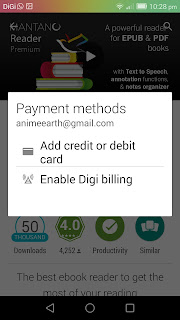

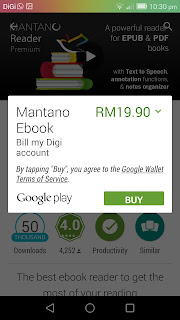
Boleh lagi ker beli guna digi ni?
ReplyDeleteBoleh lagi ker beli guna digi ni?
ReplyDelete